With the growing popularity of short videos across major social media platforms, (TikTok) it is no surprise that this trend has also boomed in popularity on Instagram (queue Instagram reels). What was once known for images is now being dominated by short videos or reels, catching the attention of viewers of all ages, all demographics, across the globe.
The Reel Appeal: Instagram Reels
One common question is what is the difference between an Instagram Story and an Instagram Reel? Why would someone create one over the other? The answer is quite simple. Creating a reel allows you up to 60 seconds in length, which is longer than allowed within a story. Additionally, reels allow you to be more creative, and more complex when telling your story. With a reel, the creator can use split-screen, and green-screen effects, along with audio and other special effects. Instagram reels also have more reach than the traditional Instagram story. Reels get posted to the user’s home feed as well as the explore page and can be automatically posted to Facebook through the Instagram platform. This ensures that your reels will reach people who do not follow you, offering up a more expansive audience to your content.
Although reels are used for fun, sharing, and creativity—they are also a valuable marketing tool to promote your product and establish your brand. By following popular trends, creating organic content, and having a consistent brand image, your Instagram reels can be instrumental in gaining new clients and followers.
Here are some tips when creating your Instagram reels:
- Highest performing reels follow trending meme or audio formats—infusing your product/message into these trending reels will help you join wider engagement within social media.
- When browsing through content (which you should do often to find trends) you can tap the name of the audio at the bottom of the screen to bring up a list of other reels that use the same audio. This will give you variety and inspiration when using the audio.
- When there is a star emoji with text at the bottom of the reel, that indicates that there is a filter or special effect being used. You can also tap on the box to see more examples of reels that use these features as well.
- As you browse, your screen will have a camera icon that you can tap at any time to start your own reel once you feel inspired!
- There is a profile on Instagram called @creaters. Follow this account as they are updating popular trends and tips.
- Use captions on your reels as some people watch reels with sound off. If you do not use the captions, the reel will be wasted.
Reveal your Instagram Reels
Ready to get started on creating your own reel? Here is a step-by-step list of how to create your reel and share it on Instagram. You can also watch this more in-depth video for a more visual tutorial.
Step 1: Start Your Reel. There are 3 separate ways to start your reel:
- Hit the + button located at the top of your home screen and select “Reel”
- Hit the camera icon located at the top right of an existing reel that you are watching
- Select the “Remix” option from the menu (three dots) on the existing reel to create a split screen reel reacting to what you are watching.
Step 2: Add Audio/Time/Special Effects

- Search a list of song options or audio to record to, or create your own voice over audio
- The reel can be 15,30, or 60 seconds long
- Add more content in less time by speeding up the recording speed
- Set a timer to start recording if you need to get into position
- Search effects and filters
Step 3: Record your reel

- Once you have set your filters, effects, speed, and audio, click the screen to record your reel
- Click the center button to start and stop recording
Step 4: Editing your Instagram reel
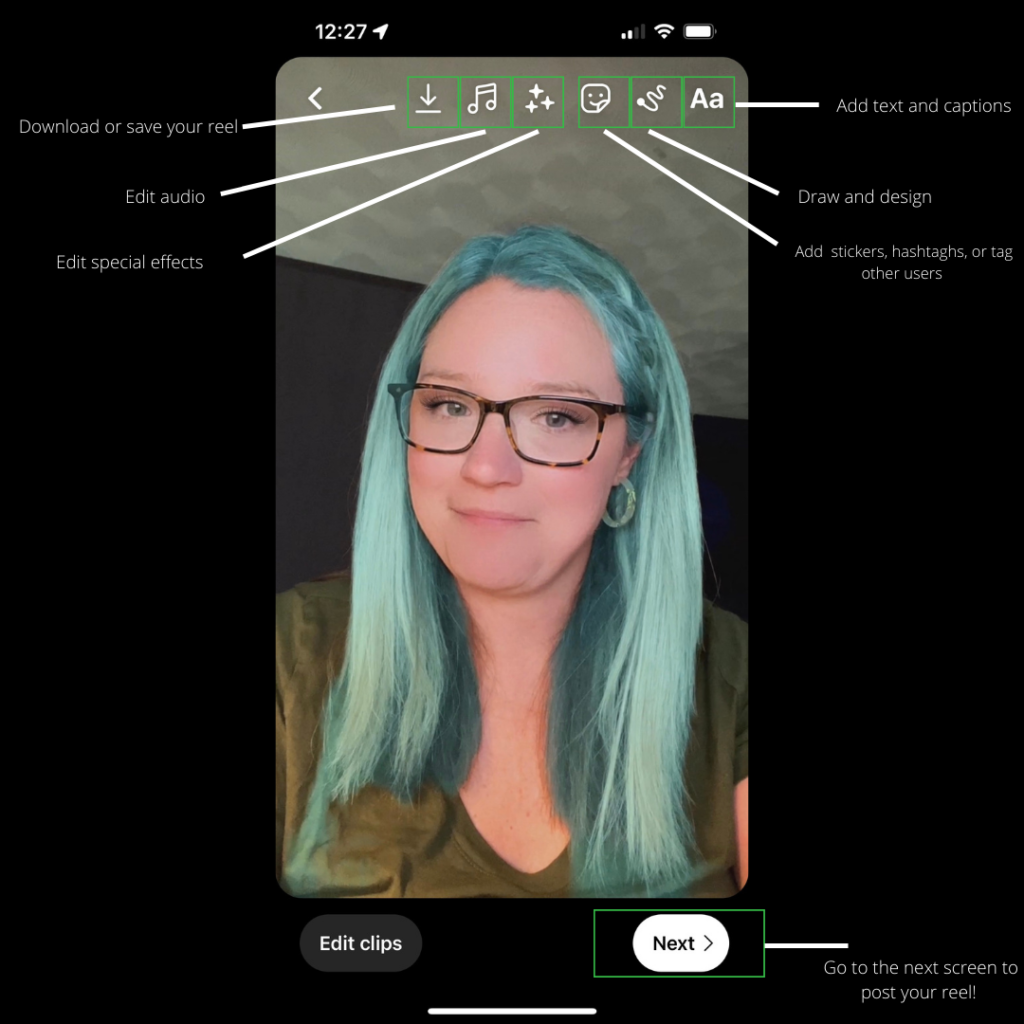
- Add text, captions, stickers, hashtags, and tag other users and accounts
- Adjust audio, filters, and special effects
- Fine tune all aspects of your reel and save reel
- Click “next” to share your reel to Instagram and Facebook if you choose
Our team at Burgie MediaFusion, LLC takes the time to get to know you and your product to help curate a brand, establish a following, and improve engagement. Our team specializes in social media and can help you reach the right people for your company’s mission and goals. Contact us today to see how we can help you!